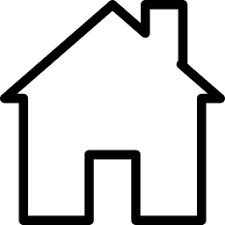Improved security
Published: Thursday 24 March 2022
Our system is being upgraded to meet WAG2.1 legislation. During this implementation password security is being improved. This means when you sign into your application you will be asked for a password The following Q&A will guide you through the process.
What’s changed?The NYHC customer website has updated and when you login to your account you will be asked to enter a password along with your Login Reference number and memorable date.
Why am I been asked to set a password?You are been asked to set a password in order to add an extra layer of security to your account.
Will I be asked to enter a password everytime I login?You will be asked to enter your login reference number, memorable date and password everytime you login, so please remember to keep these details safe.
How do I set my new password? The next time you login to your account you will see the following instructions / pages
- You will be asked to enter your Login reference number.
- You will be asked to enter your existing memorable date.
- You will then be asked to set a new password. Your password must be between 6 – 10 characters and must contain 2x Upper case letters, 2x Lower case letters and 2x numbers. It must not have any symbols or punctuation.

.jpg)